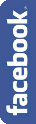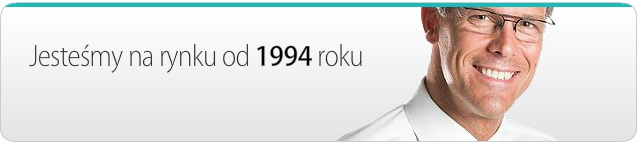
ATB-GLCD-TFT converter is NEW in Atnel company’s offer due to sales launch of LCD TFT by Winstar company based on a sensational SSD1963 controller. This controller in deed is one of the latest construction of Winstar company and allows for color displays support with 320x240 to 800x600 resolution. These type displays are equipped with 32 –pins ZIFF32 connector thanks to which we can successfully use them with a bus, both 16-bits and 8-bits. Besides the displays have a metal frame and a TouchPanel with signals (4) leaded out on a tape. Preparing this type display to use in amateur conditions may cause many problems due to very small pin raster ZIFF32 (only 1,27 mm). Only this fact is an obstacle to reach fur such a display if a user doesn’t have technological possibilities of soldering so small SMD elements. Very often because of situation described above users reach for a bit limited interface, only 8-bits. Then the ZIFF32 connector has bigger raster and sometimes then they can solder it on their own. However it is sad to lose a possibility to use at one time two bus types. In this situations our converter comes with help. You can easily use the mentioned display to operate many kinds of microcontrollers in between 32 – bits ARM/STM. Then it seems almost essential to use the 16-bit bus of the display to speed up operation performed on it. This converter is an ideal solution for both educational purposes – because we can do tests basing on any microcontroller from any family e.g. AVR, PIC, ARM, 8051 and also (like it just is with the Atnel company standards) it was designed to professional use in our projects. It is provided by a compact and useful construction. On the one hand it can serves as a model for educational purposes and that is why it is so willingly used by universities and technical high schools in Poland and on the other hand the converter can be used directly to own construction e.g. a digital frame for pictures etc.
Module available in our online store:
| LCD TFT - Winstar description | PDF documentation | symbol | status |
| dimension: 3,5" resolution: 320x240 colors: 24bpp controller: SSD1963 |
WF35CTIBCDC#010 | On our offer LINK | |
| dimension: 4,3" resolution: 480x272 colors: 24bpp sterownik: SSD1963 |
WF43CTIBEDA#000 | In our offer LINK |
What the converter means? According to the Atnel company standard approach the modules should provide possibility of non-trouble cooperation in built-in systems, powered by at least two voltages. This is how it is also in this case because as a standard a display is only adapted to power supply and voltages +3,3V. So our converter allows to use the display without necessity to match signals on our own. This is another product which author thought about wide audience both advanced and beginners which are very often terrified by connection technology. Thanks to a hardware controller SSD1963 the displays can be used even with 8-bits microcontrollers and a displaying can be arranged on such a high level that outside observer won’t notice if the display is operated by 8 or 32-bits microcontroller. It is not always the same for every displays application but a book from our publishing house "C language Passion of 8-bit controllers programming" guides anybody not only through presented basic rules of operation and cooperation of microcontrollers with such displays but also will available hidden and unofficial hardware properties of the controller. In the end the basic devices building using the microcontrollers even only 8-bits becomes trivially easy but also efficient.
Download PDF document for the converter: 
 |
 |
Possibilities of the converter do not end with signals level matching. The PCB board of the module contains one of the best controller for touch panel support - STMPE811 chip. Communication with the microcontroller is only about using simple functions via commands send to the controller and reading specific values responsible not only for X, Y but also Z. It is responsible for pressure force. In the book we will also find software libraries with detailed explanation. If we add the fact that lines that serves to Touch Panel operation are protected with diodes, transil type and also there is a possibility to use on the PCB as an alternative other controller of a touch panel AR1020, which also works on I2C, bus then it turns out that it is really a unique construction. Additionally mounting holes allows to place in any housing not only the entire presented here GLCD converter but also additional PCB board between the converter and the display, on which can be the central unit (any microcontroller) that is in charge of the entire device operation which we build basing on the module from Atnel company. Compact and absolutely miniaturized version of the converter allows for any Winstar display operation with the SSD1963 controller. We are talking about different screen sizes and resolution. The module presented here was successfully tested on 3,4" and also 4,3"displays. It doesn’t mean that we won’t be able to use it to even the biggest displays 800x600 resolution. Picture gallery at the end shows the converter possibilities visible with naked eye. The controller operation, even for beginners is enough intuitive– thanks to pins description on a PCB board – that often even customers do not need detailed description. Naturally we are mainly talking about readers, who on the one hand had an occasion to read about cooperation of these type displays in the book and on the other hand we are talking about those who previously had something to do with this type of displays and controllers.
We connect the LCD display to the converter using two tapes. One of them, the one for touch panel operation is already integrated with the display. The second one for bus connection is separately and we plug it into ZIFF32 connector. Next we mount the display to bootlace ferrules using mounting holes in its metal frame. Before connection power to the converter you should strictly remember to set a jumper placed on the left side, which is responsible for voltage selection for the entire module. By default it is set on +5V. A mistake during jumper position selection fortunately won’t cause any damage of the converter or the display. The only symptom may be lack of connection or a fault of display working. Next mounting step is to lead data bus D0…D7 or D0…D15 to the microcontroller, which is to control the display and also control lines leaded out on a separate connector. There are eight control lines. Two of them are I2C bus working with STMPE811 circuit.
Module available in our online store:
 |
 |
 |
 |
 |
 |
 |
 |
 |
 |
|
|
 |
 |
 |
 |
 |
 Home page
Home page
 About Us
About Us
 Publishing
Publishing
 Electronics
Electronics
 Software
Software
 Courses
Courses
 News
News
 SHOP
SHOP
 FORUM
FORUM
 Contact
Contact
 Cookie Privacy Policy
Cookie Privacy Policy