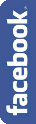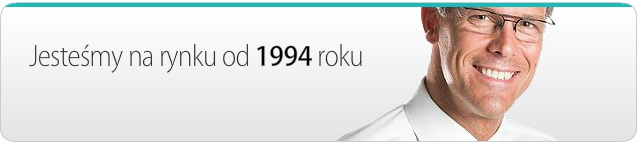
 |
 |
 |
 |
 |
| High resolution picture download | High resolution picture download |
 |
All the start-up kits from our company have a hardware programmer buil-in – it is significant cost saving and a huge convenience (only one USB cable between a PC and the kit at the same time allows for: programmer, power, RS232 communication). You won’t find that in other competitive companies. We are the only company that provide at the same time own original, accessories software we also provide correct operation of the programmer built-in and based on USB/RS232 adapter in form of FT232R chip in ECLIPSE environment! |  Check this out |
| Every ATB kit includes: (no matter what version) |
Hardware programmer |
MkAvrCalculator software |
MkBootloader software |
ATBmanager software |
DESCRIPTION OF THE MOST IMPORTANT ELEMENTS OF THE KIT
| You should pay attention that every kit includes full licenses versions of the following software: MkAvrCalculator,MkBootloader and also"ATB Manager" | ||
 |
 |
 |
 Home page
Home page
 About Us
About Us
 Publishing
Publishing
 Electronics
Electronics
 Software
Software
 Courses
Courses
 News
News
 SHOP
SHOP
 FORUM
FORUM
 Contact
Contact
 Cookie Privacy Policy
Cookie Privacy Policy